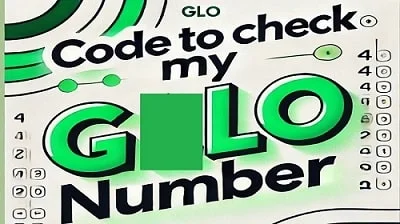Forgetting your Glo number can be frustrating, but Glo provides easy ways to retrieve it quickly. This guide will show you how to check your Glo number using a simple USSD code, other methods, and tips to remember it in the future.
1. Use the USSD Code to Check Your Glo Number
One of the easiest methods is dialing the USSD code directly on your phone. Follow these simple steps:
- Open your phone’s dialer and type *135*8#.
- Press the call button.
- Your Glo number will appear on your screen almost immediately.
This method works across all types of phones, whether you are using a smartphone or a basic feature phone. It’s also a free service, so you won’t be charged for using it.
2. Check Your Glo Number via Glo Café App
If you are unable to access the USSD code or prefer a digital method, you can also check your Glo number using the Glo Café app. The app is available for download on Android and iOS platforms, and it provides a comprehensive range of self-service options, including viewing your phone number, recharging your line, checking your data balance, and managing subscriptions.
Here’s how to do it:
- Download the Glo Café app from the Google Play Store or Apple App Store.
- Open the app and log in using your Glo number.
- Navigate to your account details, where your Glo number will be displayed.
3. Call Glo Customer Care
For users who might not have access to the USSD or the app, Glo customer care is always available to help. You can call 300 from your Glo line, and a representative will assist you with retrieving your number. You can also send an inquiry through the Glo website if calling is not an option.
4. How to Retrieve Your Glo Phone Number via SMS
In situations where the USSD code is unresponsive, you can also retrieve your Glo phone number through a simple SMS. Open your messaging app and create a new text message. Type “info” (without quotes) in the message body and send it to 124.
Upon sending the message, you will receive a reply from Glo that includes important details about your account, such as your Glo phone number.
5. Why You Should Memorize Your Glo Number
Forgetting your phone number can be inconvenient, especially when filling out forms, registering for services, or sharing your number with others. To avoid this, here are a few tips:
- Save it in your contacts under a clear label such as “My Glo Number.”
- Write it down in a secure place like a notebook or diary.
- Use it frequently in conversations or online registrations to help commit it to memory.
FAQs
Is it free to check my Glo number with the USSD code?
Yes, using the USSD code *135*8# to check your number is completely free.
Can I check my Glo number on a smartphone?
Yes, the method works on both smartphones and feature phones, and you can also use the Glo Café app on a smartphone.
What happens if the USSD code doesn’t work?
If for any reason the USSD code doesn’t work, you can always call Glo customer care at 300 for assistance or use the Glo Café app.
By following these easy steps, you’ll never have to worry about forgetting your Glo number again. Whether you prefer using the USSD code, checking through the app, or contacting customer care, Glo has you covered.