If you’re a Glo user in Nigeria, you may occasionally find yourself forgetting or needing to check your mobile phone number, especially if it’s a new line or one you don’t use often. Luckily, Glo provides multiple ways for you to retrieve your phone number quickly. This guide will walk you through various simple methods to check your Glo mobile number, so you’ll never be without it again.
Why You Might Need to Check Your Glo Number
There are several situations where knowing how to check your Glo number can come in handy:
- New SIM: If you recently purchased a Glo SIM, it’s easy to forget the number until it becomes familiar.
- Multiple Lines: For those who use multiple SIM cards from different providers, keeping track of all your numbers can be challenging.
- Shared SIMs: Sometimes, you may need to retrieve the number on a friend’s or family member’s Glo SIM.
- Account Setup: You may need to know your number to set up online accounts, register for services, or provide it to others for contact purposes.
Now, let’s check the various methods to check your Glo number.
Method 1: Using the USSD Code to Check Your Glo Number
One of the simplest and most popular methods for checking your Glo number is through a USSD code. This method is quick and works on any mobile phone, whether a smartphone or a feature phone.
Steps to Check Your Glo Number Using USSD Code:
- Dial
777*#on your Glo line. - Press Send/Call and wait a moment.
- Your Glo number will appear on the screen.
Note that not placing an asterisk (*) before 777 was not a mistake; that’s how it works. To check your GLO number, simply dial the USSD code 777*#, and your GLO number will appear on your screen instantly. This is the easiest method for checking your GLO number. It’s completely free, and you don’t need an internet connection.
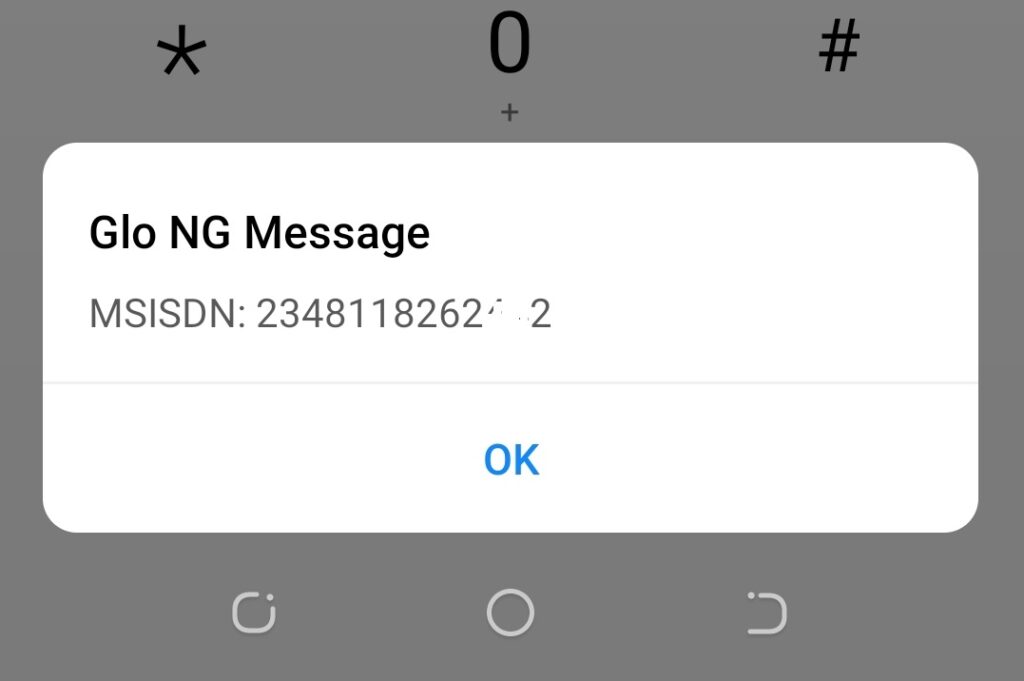
Method 2: Calling or Texting a Friend
If you have a friend or family member nearby, you can use your Glo line to call or send them a text message. This method is straightforward and requires no code. Here’s how to do it:
- Call a Friend: Use your Glo line to call a friend, and they can read out the number displayed on their phone.
- Send a Text Message: Alternatively, send a quick SMS to a friend and ask them to reply with the number.
This method works well if you have someone nearby to assist, but if not, you might need to use one of the other methods.
Method 3: Using the Glo Café App
For smartphone users, the Glo Café app is a convenient way to manage your Glo account, check your balance, recharge, and even view your phone number.
Steps to Check Your Glo Number on the Glo Café App:
- Download the Glo Café App from the Google Play Store (for Android) or Apple App Store (for iOS).
- Open the App and sign in with your Glo number.
- Once logged in, navigate to the Profile or Account Information section.
- You should see your Glo number displayed along with other details about your account.
The Glo Café app also offers other features, such as data balance checks, subscription management, and promo offers, making it a handy tool for Glo users.
Method 4: Contacting Glo Customer Care
If you’re having trouble using the USSD code or don’t have access to a smartphone, Glo’s customer care service can assist you in retrieving your phone number.
Steps to Retrieve Your Glo Number via Customer Care:
- Dial 300 on your Glo line to reach Glo customer care.
- Follow the prompts to connect with a customer care representative.
- Politely explain that you need assistance retrieving your Glo number.
The customer care agent will likely ask you a few questions to verify your identity, after which they will help you retrieve your number.
Method 5: Checking Your SIM Pack or Documents
If you still have the SIM pack that came with your Glo SIM card, you’ll find your phone number printed on it. The SIM pack contains important information, such as your phone number, PUK (Personal Unblocking Key), and other details. This method is helpful if you’re unable to use your phone and have the SIM pack nearby.
Steps to Find Your Glo Number on the SIM Pack:
- Locate your Glo SIM pack.
- Look for a label or sticker on the pack with your phone number.
- Your number should be printed near the SIM serial number or under the bar code.
Quick Recap of Methods to Check Your Glo Number
Let’s summarize the methods covered for quick reference:
Method |
How to Use |
|---|---|
USSD Code |
Dial 777*# |
Call or Text a Friend |
Ask a friend to verify the number that appears on their phone |
Glo Café App |
Download the app and find your number in the profile section |
Customer Care |
Dial 300 and speak to a Glo customer care representative |
SIM Pack |
Check your SIM pack for the number printed on it |
Conclusion
Forgetting your Glo number can happen to anyone, but with these methods, retrieving it is simple and convenient. Whether you use the USSD code, the Glo Café app, or call customer care, Glo has made it easy for customers to check their phone numbers in various ways. So next time you need your number in a hurry, you’ll know exactly where to look.
Now you can confidently manage your Glo account and stay connected without worrying about losing track of your mobile number.

