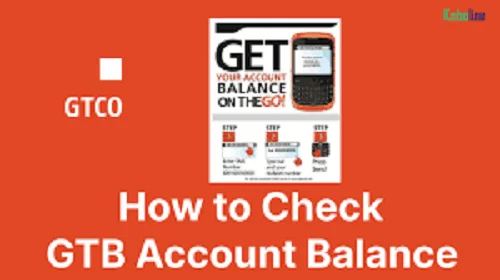Guaranty Trust Bank (GTBank) provides a convenient solution for their customers to check their account balances with just a few simple steps. In this blog post, we’ll guide you through the process of checking your GTBank account balance using the USSD code. Say goodbye to long queues and time-consuming methods – let’s explore this quick and hassle-free option.
Step-by-Step Guide to Checking Your GTBank Account Balance
Step 1: Dial the USSD Code
Using the phone number registered with your GTBank account, dial *737*6*1# on your mobile device. Ensure you have a stable network connection.
Step 2: Enter Your Account Number
When prompted, enter your GTBank account number using your device’s keypad.
Step 3: Verify Your Identity[/b]
Follow the on-screen instructions to verify your identity. This may involve providing additional information or answering security questions.
Step 4: Receive Your Account Balance
Once your identity is confirmed, your GTBank account balance will be displayed on your phone’s screen. Take note of the displayed amount for your reference.
Benefits of Using the GTBank USSD Code to Check Account Balance
Convenience: Checking your GTBank account balance using the USSD code is quick and convenient. You can do it from anywhere, anytime, using your mobile device.
Time-Saving: With the USSD code, you can avoid visiting a physical bank branch or using Internet banking platforms, saving you valuable time and effort.
Accessibility: The USSD code is accessible to all GTBank customers with a registered phone number, regardless of their device type or internet connectivity.
Security: GTBank ensures the security of your account information when using the USSD code. By verifying your identity, you can be confident that your account details remain confidential.
Real-Time Updates: Checking your account balance using the USSD code provides you with instant, up-to-date information, allowing you to stay informed about your finances.
GTBank understands the importance of providing customers with convenient banking solutions. By utilizing the USSD code *737*6*1#, you can effortlessly check your GTBank account balance in a matter of seconds. This service offers convenience, time-saving benefits, and secure access to your account information.
Embrace the power of technology and streamline your banking experience with GTBank’s USSD code. Remember to keep your phone charged and dial the USSD code to stay on top of your financial well-being at any time and from anywhere.
Other ways to check Gtbank account balance
Aside from using the USSD code *737*6*1# to check your GTBank account balance, there are a few other convenient methods available:
GTBank Internet Banking
GTBank provides online banking services that allow you to access your account and check your balance through its secure Internet banking platform. Simply visit the GTBank website, log in to your account, and navigate to the account summary or balance section to view your current balance. you can visit https://gtbank.com/
GTWorld Mobile App
GTBank’s GTWorld mobile app offers a user-friendly interface for managing your accounts. After downloading and installing the app on your smartphone, log in using your Internet banking credentials. Once logged in, you can easily check your account balance and perform other banking activities.
GTBank Mobile Banking
GTBank’s mobile banking service enables you to perform various banking functions, including checking your account balance, via the GTBank mobile app. Simply download the app from your device’s app store, register and activate the app, and log in to access your account information.
GTBank SMS Banking
You can also check your GTBank account balance by sending an SMS to a specific number provided by GTBank. Send an SMS in the format “BAL (space) NUBAN” to the designated GTBank SMS banking number (08076665555). You will receive an SMS with your account balance shortly after.
Remember to ensure that your mobile device has a stable internet connection or sufficient SMS credit when using these methods. Choose the method that suits your preferences and convenience to stay updated on your GTBank account balance.