YouTube is an endless treasure trove of content ranging from educational videos to entertainment and everything in between. However, accessing this wealth of content requires a steady internet connection, which isn’t always feasible. This guide will walk you through legal and effective ways to convert YouTube videos to watch offline. Whether you’re using YouTube’s official tools or third-party options, this post covers all the essential methods.
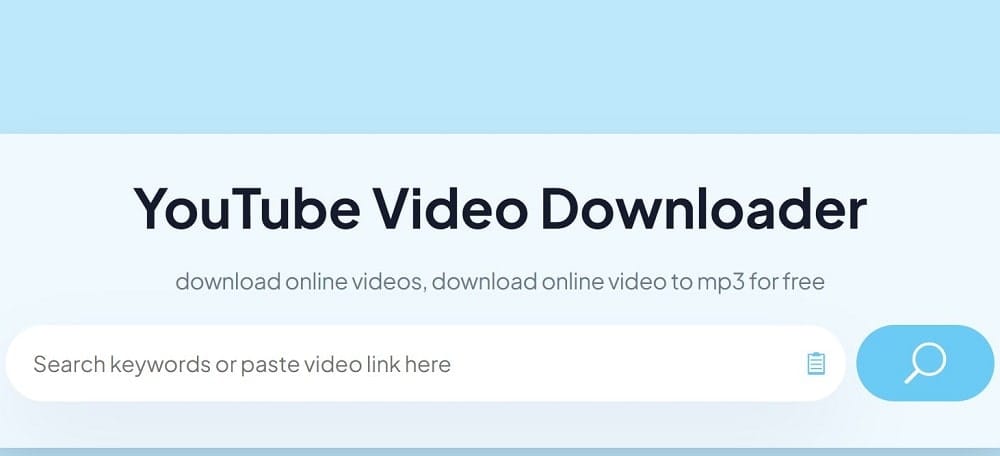
Why Convert YouTube Videos to Offline Format?
There are several reasons why downloading or converting YouTube videos for offline viewing can be beneficial:
- Internet Unavailability: Access videos even in remote locations without internet.
- Data Savings: Avoid streaming the same video repeatedly, saving on mobile data costs.
- Convenience: Enjoy videos without interruptions from ads or buffering.
- Content Backup: Keep your favorite videos secure for future reference.
Legal Considerations for Downloading YouTube Videos
YouTube’s terms of service generally prohibit downloading videos without permission unless explicitly allowed by the video’s creator or through YouTube’s official tools. Always ensure you’re respecting copyright laws and the platform’s guidelines. For convenience and legality, YouTube Premium and other approved services are excellent choices.
Methods for Converting YouTube Videos to Watch Offline
1. Using YouTube Premium
YouTube Premium is the official and safest method for downloading videos for offline viewing. Here’s how to use it:
- Subscribe to YouTube Premium: Sign up for YouTube Premium, which provides an ad-free experience along with offline downloads.
- Open the YouTube App: Navigate to the video you want to download.
- Click the Download Button: Under the video player, tap the Download option.
- Choose Quality: Select the preferred resolution, and the video will be saved to your offline library.
Pros:
- 100% legal and safe.
- High-quality downloads.
- No ads or interruptions.
Cons:
- Requires a monthly subscription.
- Downloads are limited to the app and expire after some time.
2. YouTube Go App
For users in regions with limited internet, the YouTube Go App is a lightweight alternative that allows video downloads for offline viewing.
Steps to Use YouTube Go:
- Download the app from Google Play Store.
- Search for your desired video.
- Tap the Download button and choose a resolution.
- The video will be stored within the app for offline use.
Advantages:
- Lightweight app for slower devices.
- Focuses on saving data.
Limitations:
- Restricted to specific regions.
- Not all videos may be available for download.
3. Using Online YouTube Downloaders (For Personal Use)
If the videos you need aren’t restricted by copyright and are for personal purposes, online tools like Y2Mate, KeepVid, or SaveFrom.net can be used.
Steps to Convert YouTube Videos via Online Downloaders:
- Copy the Video URL: Navigate to YouTube and copy the video link.
- Open the Downloader Website: Visit a reputable downloader like Y2Mate.
- Paste the URL: Enter the copied link into the provided field.
- Choose Format and Quality: Select your preferred file format (MP4, MP3, etc.) and resolution.
- Download the File: Click the download button to save the video to your device.
Pros:
- Free and quick.
- Available in multiple formats and resolutions.
Cons:
- May involve legal risks if used improperly.
- Potential for malware or intrusive ads.
4. Desktop Software for Video Conversion
Applications like 4K Video Downloader, Freemake Video Downloader, or YTD Video Downloader provide more advanced downloading and conversion options.
How to Use Desktop Software:
- Install the Software: Download and install a trusted video downloader on your PC or Mac.
- Copy the YouTube Link: Copy the video URL from YouTube.
- Paste in the App: Open the software, paste the URL, and select a format and resolution.
- Download and Convert: Save the file to your desired location.
Key Features:
- Batch downloads for multiple videos.
- Customizable formats and resolutions.
- Offline storage on hard drives.
Drawbacks:
- May require a one-time payment or subscription for premium features.
- Slight learning curve for advanced features.
5. Mobile Apps for Offline Viewing
Certain mobile apps like VidMate, Snaptube, or TubeMate are popular for downloading YouTube videos directly to your smartphone.
Steps to Use Mobile Apps:
- Download a trusted app from its official website.
- Search for your desired YouTube video within the app.
- Select the resolution and format.
- Download the file to your phone’s storage.
Benefits:
- Convenient for on-the-go users.
- Direct downloads to mobile devices.
Risks:
- Apps may not be available on official app stores.
- Security risks if downloaded from unverified sources.
6. Browser Extensions for Quick Downloads
For a seamless experience, browser extensions like Video DownloadHelper or YouTube Video Downloader can be used.
How to Use Browser Extensions:
- Install a downloader extension for Chrome, Firefox, or Edge.
- Open YouTube and play your chosen video.
- Click the extension icon to start the download process.
Advantages:
- Fast and integrated directly into your browser.
- No need for standalone software.
Disadvantages:
- Limited to specific browsers.
- Extensions may be removed due to YouTube’s policies.
7. Cloud-Based Downloaders
Platforms like Google Drive or Dropbox can also be integrated into your downloading workflow. Some online tools allow direct saving to these services.
How It Works:
- Use an online downloader with cloud storage integration.
- Save the file directly to your cloud account for access from any device.
Advantages:
- Sync files across multiple devices.
- No need to occupy local storage space.
Tips for an Enhanced Offline Viewing Experience
- Choose the Right Resolution: Opt for 720p or 1080p for a balance between quality and file size.
- Organize Files: Use folders to categorize downloaded videos for easy access.
- Convert Formats: Use converters to save videos as MP4, MP3, or other preferred formats.
- Update Software Regularly: Keep apps and software up-to-date to avoid compatibility issues.
Legal and Ethical Guidelines
Downloading YouTube videos should always comply with copyright laws. Use official tools like YouTube Premium whenever possible, and avoid sharing downloaded content publicly or commercially.
Finally, converting YouTube videos for offline viewing is a practical solution for anyone looking to save data, access content on the go, or organize their favorite videos. While YouTube Premium offers the most secure and legal approach, third-party tools provide flexibility for personal use. Remember to always prioritize legal and ethical considerations when downloading content.
