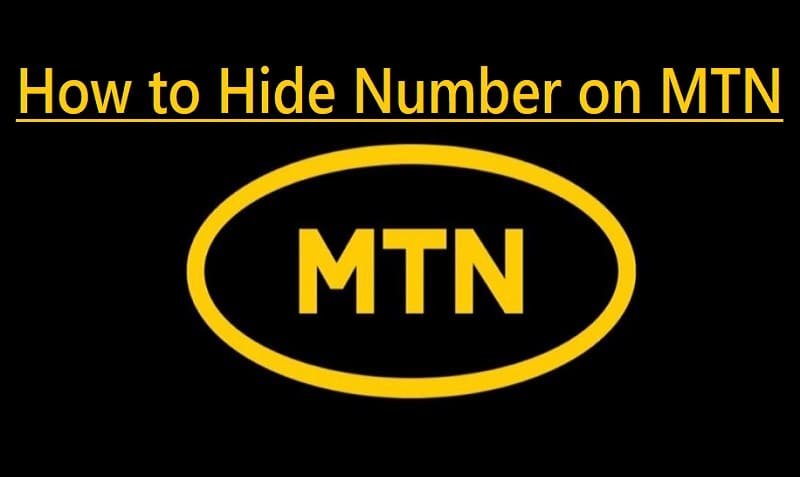Do you ever wish to make a call without revealing your phone number? Whether you’re trying to maintain your privacy or simply want to make a surprise call, hiding your phone number can come in handy.
For MTN users in Nigeria, South Africa, Ghana, or other African countries, there are simple ways to achieve this. In this post, I will provide a helpful guide on how to hide your number on MTN.
Why Would You Want to Hide Your Number on MTN?
There are several reasons you might want to hide your MTN number:
- Privacy: To protect your identity when calling someone you don’t know personally.
- Surprise Calls: When planning surprise events or gifts.
- Business Calls: Professionals might want to avoid direct callbacks.
- Avoiding Callbacks: When you don’t want the recipient to return the call.
Whatever your reason, MTN offers multiple methods to help you keep your number private.
Method 1: Using USSD Code to Hide Your Number on MTN
One of the simplest methods is using a USSD code before dialing the number.
Steps:
- Open your phone dialer.
- Enter #31# followed by the number you wish to call. For example, #31#08012345678.
- Press the call button.
- Your call will go through, but your number will appear as “Private Number” or “Unknown Caller” on the recipient’s phone.
Note: This method works for one call only. You’ll have to repeat the process each time you want to hide your number.
Method 2: Permanently Hide Your MTN Number via Phone Settings
If you want to hide your number for all outgoing calls, you can do it through your phone’s settings.
For Android Users:
- Open the Phone app. Tap the three dots (menu) in the top-right corner.
- Go to Settings. Tap on Call Settings or Calls.
- Choose Additional Settings. Tap on Caller ID. Select Hide Number.
For iPhone Users:
- Go to Settings. Scroll down and tap on Phone.
- Select Show My Caller ID.
- Toggle off the switch to hide your number.
Note: Some MTN SIMs may not support this feature via phone settings. If it doesn’t work, try the USSD method instead.
Method 3: Call MTN Customer Care
If you are unable to hide your number through the USSD code or phone settings, contact MTN customer service.
How to Contact MTN Customer Care:
- Dial 300 from your MTN line (for Nigeria).
- Use the MTN app or visit the official MTN website to chat with a customer care agent.
- Ask the agent to help you activate number concealment for outgoing calls.
Method 4: Using MTN’s Value-Added Services (VAS)
Some MTN regions offer advanced value-added services that allow for more granular control over caller ID display.
Steps:
- Visit your local MTN self-service portal.
- Log in using your MTN number.
- Navigate to Value-Added Services.
- Check if there’s an option for Caller ID Management or Anonymous Calling.
- Subscribe to the service if available.
This method varies by region, so it’s best to consult with MTN’s customer service or their local website.
Regional Tips for Hiding Your MTN Number
Nigeria
- USSD Code: #31# works reliably on all networks.
- Some older SIMs might require activation of caller ID management via customer service.
South Africa
- Dial #31# before any number to hide your caller ID.
- MTN South Africa offers a subscription service for permanent caller ID blocking.
- You can also hide your number using the MyMTN app under call settings.
Ghana
- Use #31# before dialing any number.
- For permanent changes, contact MTN Ghana support at 100 or use the MTN Ghana app.
Uganda
- MTN Uganda supports the #31# feature and also allows you to toggle your caller ID via phone settings.
- You can also use the MyMTN app to manage privacy preferences.
Rwanda and Zambia
- Both countries support the USSD method and also offer regional customer support for caller ID preferences.
- Visit an MTN Service Center if the settings option does not work.
Extra Tips for Managing Caller ID on MTN
- Use Dual SIM Phones Smartly: If you have multiple lines, assign different privacy settings for each line.
- Call from VoIP Apps: Use VoIP apps like WhatsApp or Skype for calls if number hiding fails. These apps show only usernames.
- Test Before Important Calls: Make a test call to a friend to ensure your number is hidden correctly.
- Reboot Your Phone: If your settings don’t take effect immediately, restart your phone.
- Network-Specific Behavior: Some recipient networks override hidden caller ID, especially for security reasons.
- Block Unwanted Callbacks: Use call-blocking features or apps if you’re hiding your number to avoid callbacks.
Important Notes When Hiding Your Number
Emergency Services: Your number might still be visible to emergency services.
Blocked Calls: Some people and institutions do not accept calls from hidden numbers.
Legal Restrictions: Always use this feature ethically and within the bounds of the law.
How to Unhide Your MTN Number
If you previously set your number to be hidden and now wish to reverse it then, there is an easy ways to unhide your phone number when making calls.
For One-Time Calls: Simply remove the #31# prefix and dial normally.
For Permanent Settings (Android/iPhone): Follow the same steps as above, but this time select Show Number or toggle the switch back on.
Via MTN Customer Care: Contact MTN and request to disable the caller ID blocking feature.
Troubleshooting Tips
If the USSD code doesn’t work, ensure you’ve typed it correctly, restart your phone after changing settings and update your phone software for compatibility. YYou can also check with MTN if caller ID services are supported in your region and then ensure that your phone isn’t locked to a default network configuration that overrides settings.
Also Read:
- Code for MTN Night Browsing (2GB data N200 now 300)
- How to Submit NIN to MTN: A Step-by-Step
- MTN VS Airtel Data Plans 2025 (Best Data offer)
- Code to Check MTN Number: Quick and Easy Methods
Frequently Asked Questions
Q1: Is it free to hide my number on MTN? Yes, using #31# or phone settings is free of charge.
Q2: Can I hide my number for international calls? It depends on the network of the recipient. Some international networks override hidden caller IDs.
Q3: Can I use third-party apps to hide my number? While possible, it’s not recommended due to security and privacy risks.
Q4: Will my number be hidden in text messages? No, these methods work for voice calls only.
Q5: Can I hide my number when sending a voicemail? Yes, if the voicemail is triggered from a hidden call, your number will also remain private.
Q6: Will hiding my number affect my data usage or SMS? No, this feature only affects voice calls.
Finally, hiding your number on MTN is a straightforward process that can be done through a simple USSD code, phone settings, or by contacting customer service. Whether you’re looking for one-time privacy or want a long-term solution, this guide provides all the necessary steps. Always remember to use this feature responsibly.
With region-specific tips, troubleshooting support, and multiple options at your disposal, managing your call privacy on MTN has never been easier. Protect your personal information and control your outgoing calls with confidence.
Now that you know how to hide your number on MTN, give it a try and take control of your call privacy today! Don’t forget to share this guide with friends and family who might find it useful!