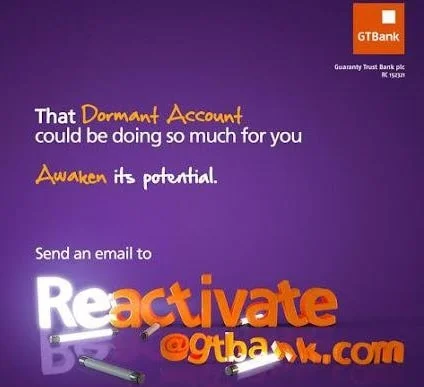If your Gtbank account has been deactivated or dormant due to inactivity for a long period of time then this post will guide you on how you can simply reactivate your account without any stress or any need of going to your bank to reactivate your account.

Why your account has turned from active to dormant.
The best way to avoid your account becoming dormant is to first understand what you need to do to keep it active and avoid it being dormant in the first place.
Generally, your account might become dormant when there is no activity (deposits and/or withdrawals) over a long period of time, other than posting of the interest and/or service charges which means in other to keep your account active you must be doing some transactions with your account such as buying airtime/data, sending and receiving money etc.
How long does it take before your account becomes dormant
How long it takes for an account to become dormant differs from bank to bank but if you are using Gtbank then it will take up to 11 months for an account to become dormant once there is no transaction being carried out within 10-11 months.
I don’t know if other banks will take that long for an account to become dormant but for Gtbank I got the info from a reliable source that it will take up to 11 months for them t deactivate an account.
How to reactivate your dormant GTBank account
I have just explained to you how your account can become dormant and the best way to avoid such disruption is to keep your account active by using it to buy airtime/data, sending and receiving money but if you mistakenly allow your Gtbank account to be deactivated then you can still re-activate it without going to bank to meet their customer care.
To reactivate your Gtbank dormant account without visiting bank simply follow the steps below.
First Method:
– Dial *737*11# on your registered mobile phone number.
– Input your Bank Verification Number (BNV)
– Press ‘1’ to continue
– Complete your account reactivation by initiating a transaction e.g. buy airtime via *737#
Second Method:
There are other ways to reactivate your Gtbank dormant account apart from the above method, all you need this time is to send an email to Reactivationteam@gtbank.com and they will contact you for further instructions.
Simply right?
So don’t wast your time visiting Gtbank for something you can simply do at home conveniently but if you still have any question regarding Gtbank account reactivation, feel free to join the conversation using the reply option below.