Registering or renewing your vehicle license is an essential part of owning a vehicle in Nigeria. With online services available through the Federal Road Safety Commission (FRSC) and other official platforms, the process has become simpler and faster. Here’s a step-by-step guide to help you navigate vehicle license registration or renewal online.
Why Renew Your Vehicle License Online?
Using the online platform for your vehicle registration or renewal offers several benefits:
- Convenience: Complete the process from home, avoiding long queues at the licensing office.
- Time-Saving: Online processing significantly reduces wait times.
- Transparency and Accountability: The online system ensures that you receive accurate information and official documentation.
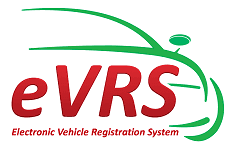
Requirements for Vehicle Registration or Renewal in Nigeria
Before starting, ensure you have the following documents and information ready:
- Valid Driver’s License
- Vehicle Identification Number (VIN)
- Proof of Ownership (e.g., Bill of Sale or Certificate of Ownership)
- Previous Vehicle License Certificate (if renewing)
- Insurance Information
- Valid email address and phone number
If you are renewing, ensure your vehicle insurance is also up to date as it is mandatory for the process.
Steps for Registering or Renewing Your Vehicle License Online
Follow these steps to register or renew your vehicle license online in Nigeria:
1. Visit the FRSC Vehicle Registration Portal
Go to the Federal Road Safety Commission’s official website at https://www.nvis.frsc.gov.ng or https://www.nigeriafrsc.gov.ng. This portal is designed to guide you through the online registration and renewal process.
2. Select Vehicle License Renewal or Registration
- For new vehicle registrations, choose the New Vehicle Registration option.
- For renewing an existing license, select the Vehicle License Renewal option.
3. Enter Your Vehicle Information
- Input the Vehicle Identification Number (VIN) and other details about your vehicle as requested.
- Double-check all entries to avoid errors, as any mistakes could lead to delays.
4. Provide Personal Details
You will need to enter your name, email address, phone number, and other personal information. Ensure that the contact details are correct, as you’ll receive confirmation and important updates through these channels.
5. Upload Required Documents
Some documents may need to be scanned and uploaded. Required documents generally include:
- Driver’s License
- Proof of Ownership
- Previous Vehicle License (for renewals)
- Insurance Certificate
Upload clear and legible copies of each document to avoid delays.
6. Make Payment
After submitting your details, you will be directed to the payment gateway. Payment options generally include debit/credit cards, bank transfers, or mobile payment methods.
- Ensure that you are on a secure page (https://) before entering your card details.
- Confirm the payment amount before proceeding.
You should receive a payment receipt once the transaction is successful. Keep a copy of this receipt for your records.
7. Download Your Temporary License or Registration Slip
Once the payment is confirmed, you will typically receive a temporary license or registration slip that you can print out. This slip serves as proof of registration or renewal until you receive the official license.
8. Collect Your Physical License (Optional Step)
After completing the online process, you may need to visit a designated FRSC office to collect the physical vehicle license if you do not choose a delivery option. Confirm with the portal whether your state offers license delivery services or if a physical collection is required.
Tips for a Smooth Registration or Renewal Process
- Avoid Peak Hours: If the website is slow, try again during off-peak hours to avoid server delays.
- Check for Expiry Notifications: Many online portals now offer reminders for license expiry, which helps in planning timely renewals.
- Keep a Digital Copy: Save a digital copy of your temporary license on your phone or computer for easy access.
Additional Services Available on the FRSC Platform
The FRSC portal also offers other services that might interest vehicle owners:
- Driver’s License Verification and Renewal
- Change of Vehicle Ownership Process
- Motor Insurance Verification
- Vehicle Plate Number Verification
Using the FRSC platform for these services ensures a streamlined process for various vehicle-related needs.
Final Thoughts
The online vehicle registration and renewal process in Nigeria is a straightforward and convenient way to manage your vehicle’s legal status. This digital service is both secure and efficient, helping vehicle owners meet requirements with minimal hassle.
If you encounter any issues, you can contact FRSC customer support through their hotline or visit an FRSC office to resolve any challenges you may face.
