Mobile banking has made financial transactions more convenient than ever before. One of the most popular ways to send money in Nigeria is through the 737 USSD code by GTBank, which allows you to transfer funds to any bank directly from your mobile phone. This method is fast, secure, and does not require an internet connection, making it ideal for people on the go.
In this blog post, we’ll walk you through the process of transferring money to any bank using GTBank 737 USSD code. Whether you’re a GTBank customer or not, you can benefit from this service. Here’s everything you need to know.
What is GTBank 737 USSD?
GTBank 737 is a USSD-based mobile banking service that allows GTBank account holders and non-customers to transfer money, pay bills, check balances, and perform other banking activities without needing an internet connection. By simply dialing *737# on your phone, you can access a variety of banking services instantly.
The 737 code works across all phone types, including basic feature phones, making it a convenient solution for all Nigerians.
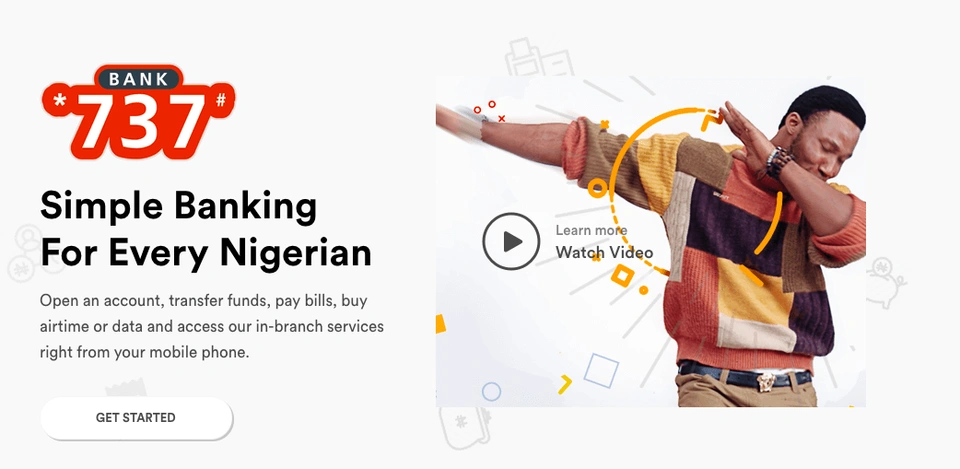
Requirements for Using GTBank 737 USSD Code
Before you can send money to any bank using GTBank 737 service, ensure you meet the following requirements:
- GTBank Account (Optional for non-GTBank customers)
- If you’re a GTBank customer, your account must be active.
- For non-GTBank customers, you can use the service through the *737# platform without having an account.
- Registered Phone Number
- Your phone number must be registered with GTBank for mobile banking services.
- PIN (for Account Holders)
- If you are a GTBank customer, ensure you’ve set up a mobile banking PIN for authentication.
- Sufficient Funds
- Ensure you have enough funds in your account or the linked account to complete the transfer.
How to Transfer Money Using GTBank 737 to Any Bank
Step 1: Dial *737# on Your Mobile Phone
- Open your phone’s dialer and dial *737#. This will initiate the USSD service.
Step 2: Select “Transfer” from the Menu
- After dialing the code, a menu will pop up with several options.
- Select the option that allows you to transfer money. This option is usually labeled “Transfer to Other Banks” or “Transfer Funds.”
Step 3: Choose the Bank You Want to Transfer To
- You will be prompted to choose the bank you want to send the money to.
- Select the bank where you want the recipient’s account to be credited (e.g., Access Bank, Zenith Bank, First Bank, etc.).
Step 4: Enter the Recipient’s Account Number
- Next, you will be asked to enter the recipient’s account number.
- Make sure you input the correct account number to avoid errors in the transfer.
Step 5: Enter the Amount to Transfer
- Once you’ve entered the recipient’s account number, the next step is to input the amount you wish to send. Be sure to enter the amount accurately.
- Some options may ask for the currency, so make sure you’re sending the correct amount in Naira (₦).
Step 6: Confirm the Transfer Details
- The system will display the transfer details, including the recipient’s name, account number, bank, and the amount you’re sending.
- Carefully review these details before proceeding.
Step 7: Enter Your PIN for Authorization
- After confirming the details, you’ll be asked to enter your mobile banking PIN for security verification.
- This step is crucial for authorizing the transaction and ensuring that it’s you performing the transfer.
Step 8: Wait for Confirmation
- After entering your PIN, the transfer will be processed.
- You will receive a confirmation message with the details of your transaction, including the transaction ID, amount sent, and the recipient’s bank account.
Step 9: Check Your Account for Debits
- You should also receive a debit alert from GTBank once the transaction is successful. You can check your account balance or transaction history to confirm that the transfer was completed.
Fees for Using GTBank 737 USSD Service
While GTBank 737 USSD service offers great convenience, there are fees associated with using it, depending on the type of transaction:
- Transfer to GTBank Account: The fees for transferring money to a GTBank account via 737 are generally lower than transfers to other banks.
- Transfer to Other Banks: The fee for transferring money to other banks can vary, but typically, it ranges from ₦30 to ₦100, depending on the amount being sent and the recipient’s bank.
Be sure to check GTBank’s official website or contact their customer service for the most up-to-date fees.
Why Use GTBank 737 USSD Service?
There are several reasons why GTBank 737 USSD code is one of the most popular ways to transfer money in Nigeria:
- No Internet Required: The service works on any phone, including feature phones, and doesn’t require an internet connection.
- 24/7 Availability: GTBank 737 service is available round the clock, making it perfect for emergencies or late-night transactions.
- Quick and Efficient: The process is fast, allowing you to send money in a matter of minutes.
- Security: The service is secure, with PIN-based authorization, ensuring that your transactions are protected.
- No Need for Bank Branch Visits: You don’t have to visit a bank or ATM to make transfers, making it a convenient option for everyone.
Common Issues and Solutions
- Transaction Fails: If the transaction fails, ensure that you have sufficient funds and that the recipient’s account number is correct. Also, check that your mobile banking PIN is active.
- Incorrect Details: Always double-check the recipient’s account number and bank details before confirming the transaction to avoid mistakes.
- Service Not Responding: If the USSD service is unresponsive, try dialing the code again or check your network connection.
GTBank 737 USSD service makes it incredibly easy to transfer money to any bank in Nigeria without the need for an internet connection or an app. Whether you’re sending money to a friend, paying a bill, or supporting family members, GTBank’s 737 USSD code is a reliable and secure way to complete your financial transactions quickly and conveniently.
Now that you know how to transfer money using GTBank 737, you can enjoy seamless banking anytime, anywhere. Just ensure you keep your details secure, and you’re all set to manage your finances on the go.
