Using two or more SIM cards on a single phone has become increasingly popular for people who want to separate their business and personal contacts, manage multiple accounts, or take advantage of various data and call plans. But not every phone comes with dual-SIM capability, which can be frustrating for people needing more than one line. Fortunately, there are a few effective methods to use multiple SIM cards even on single-SIM phones. Here’s a detailed guide to achieving this.
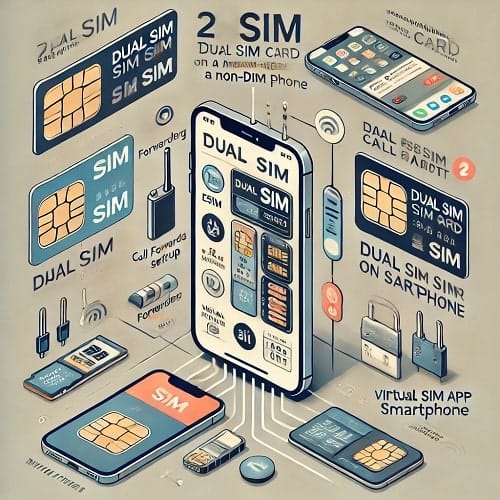
1. Using eSIM Technology
An eSIM (embedded SIM) is a digital SIM that allows you to activate a cellular plan without using a physical SIM card. Many modern smartphones come with an eSIM slot, allowing you to run one physical SIM card and an eSIM line. Here’s how you can use it:
Step-by-Step Guide to Setting up eSIM
- Check if Your Phone Supports eSIM: Not all phones have eSIM support. Popular models like the iPhone XS and newer models, Google Pixel 3 and above, and some high-end Samsung Galaxy models support eSIM technology.
- Get an eSIM from Your Service Provider: Contact your carrier to see if they offer eSIM services. Major networks in many countries now support eSIMs, including Airtel and MTN in Nigeria.
- Activate Your eSIM:
- Go to your phone’s Settings > Cellular > Add Cellular Plan.
- Use the QR code provided by your carrier to add the eSIM profile.
- Configure the plan according to your needs (you can designate one SIM as primary and another for data or business purposes).
2. Call Forwarding Services
For phones that don’t support eSIM, call forwarding can be a practical workaround. With call forwarding, you can ensure that all calls from one number are redirected to another number, effectively managing two lines on one device.
How to Set Up Call Forwarding
- Enable Call Forwarding on Your Secondary Phone:
- Insert the secondary SIM in another device temporarily.
- Go to Settings > Call Settings > Call Forwarding.
- Input your primary number (the one you’ll carry) as the forwarding number.
- Forward Calls and SMS: Many services allow SMS forwarding as well. Check with your carrier if they provide this option.
- Use for Voicemail or Secondary Calls: When someone calls your secondary number, the call will be forwarded to your primary phone, helping you manage calls on both numbers.
Note: Call forwarding may incur charges, especially if your numbers are from different providers.
3. Dual SIM Adapters
Dual SIM adapters are physical devices that allow you to use two SIM cards in a single SIM card slot. These adapters are often flexible ribbons with dual SIM card slots that connect to your phone’s SIM slot.
Types of Dual SIM Adapters
- Flexible Ribbon Dual SIM Adapter: This attaches to the SIM tray and usually has a flexible extension with an additional SIM card slot.
- Bluetooth Dual SIM Adapter: This device is an external adapter that connects to your phone via Bluetooth. These are typically small gadgets that hold the second SIM and can be carried in your bag or pocket.
Setting Up a Dual SIM Adapter
- Purchase a Compatible Adapter: Check that the adapter is compatible with your phone model.
- Install the Adapter: Carefully insert your primary SIM into your phone and the secondary SIM into the adapter.
- Set Up via App or Settings: Some adapters require an app for toggling between SIMs, while others might show up directly in your SIM settings.
Tip: Make sure you purchase adapters from reputable brands, as lower-quality ones can lead to connectivity issues.
4. Using Apps and Virtual Numbers
Several apps allow you to have a second number on your phone by providing a virtual phone number. These apps don’t require a physical SIM card and can be a great way to manage additional lines.
Popular Apps for Virtual Numbers
- Google Voice: Google Voice provides a free U.S.-based number that can make calls, send SMS, and receive voicemails.
- TextNow and TextPlus: Both are popular in providing secondary phone numbers.
- Skype Number: Skype offers paid services for acquiring additional phone numbers from various countries.
How to Set Up a Virtual Number
- Download the App: Visit the Google Play Store or Apple App Store to download the app.
- Register for a New Number: Follow the app’s instructions to get a virtual number.
- Use the App for Calls and SMS: Once you have the number, you can make calls and send texts within the app.
Note: Virtual numbers may require a Wi-Fi or data connection to work, and some may come with subscription costs.
5. Utilizing SIM Cloning (Advanced)
SIM Cloning duplicates your SIM card data onto another SIM, allowing you to use one number across multiple devices. However, it’s essential to note that SIM cloning is not legal in many places and can lead to security risks. Be cautious, as it may lead to account deactivation if your carrier detects multiple SIMs using the same number.
Using multiple SIMs on a non-dual SIM phone is possible with these methods. The approach you choose depends on your phone model, budget, and how you plan to use the second line. While eSIMs and virtual numbers offer seamless solutions, dual SIM adapters provide physical versatility, and call forwarding works as a simple, cost-effective method.
Before deciding, consider each method’s compatibility with your phone and local network providers, as this can influence costs and ease of use. With these options, you can enjoy the convenience of multiple SIMs on a single-SIM phone.
