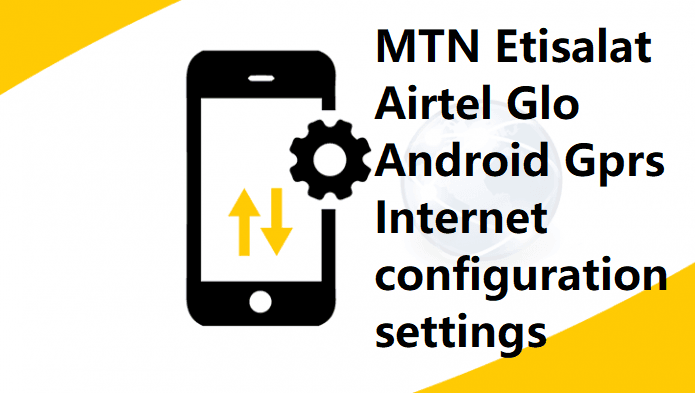With Nigeria’s top networks offering GPRS services for internet connectivity, configuring GPRS settings correctly is essential for seamless browsing, streaming, and app usage. Here’s a step-by-step guide for MTN, Airtel, Glo, and 9mobile.
1. MTN Nigeria GPRS Configuration Settings
Automatic Configuration (SMS Request)
- Send “SETTINGS” to 3888 (SMS is free).
- You should receive a configuration message; simply save it as prompted.
Manual Configuration Settings
If the automatic settings don’t work, use these manual settings:
- Account Name: MTN Web
- APN: web.gprs.mtnnigeria.net
- Username: web
- Password: web
- Access Number: *99#
- IP Address: 10.199.212.2
- Port: 9201 or 8080
- Homepage: http://mtnonline.com
Troubleshooting Tips for MTN GPRS
- Make sure your data plan is active and you have sufficient credit.
- Restart your device after saving the settings.
- Ensure “Mobile Data” is enabled in device settings.
2. Airtel Nigeria GPRS Configuration Settings
Automatic Configuration (SMS Request)
- Send “INTERNET” to 232.
- You will receive an automatic setup message; save and apply the settings as directed.
Manual Configuration Settings
For manual configuration, use the following:
- Account Name: Airtel NG
- APN: internet.ng.airtel.com
- Username: internet
- Password: internet
- Access Number: *99#
- IP Address: 172.018.254.005
- Port: 8080
- Homepage: http://airtellive.com
Troubleshooting Tips for Airtel GPRS
- Confirm the APN is spelled exactly as shown.
- Restart your device after entering the settings.
- If issues persist, contact Airtel customer care.
3. Glo Nigeria GPRS Configuration Settings
Automatic Configuration (SMS Request)
- Text “ACTIVATE” to 127.
- Wait for the settings message and save it when received.
Manual Configuration Settings
Use these settings if the automatic method fails:
- Account Name: Glo NG
- APN: gloflat
- Username: flat
- Password: flat
- Access Number: *99#
- IP Address: 10.100.098.22
- Port: 3130
- Homepage: http://glo.com
Troubleshooting Tips for Glo GPRS
- Double-check that the APN is correctly entered.
- Ensure mobile data is turned on in your device’s settings.
- Reboot your device to apply the new settings.
4. 9mobile Nigeria GPRS Configuration Settings
Automatic Configuration (SMS Request)
- Send “SETTINGS” to 200.
- Save the configuration message as prompted.
Manual Configuration Settings
For manual setup, input the following:
- Account Name: 9mobile
- APN: 9mobile
- Username: 9mobile
- Password: 9mobile
- Access Number: *99#
- IP Address: 010.071.170.005
- Port: 8080
- Homepage: http://mobile.9mobile.com.ng
Troubleshooting Tips for 9mobile GPRS
- Confirm all fields match the provided settings.
- Reboot your device to ensure settings take effect.
- Ensure you are in a 9mobile service coverage area with good reception.
General Troubleshooting Tips for All Networks
- Clear Cache and Network Settings: Sometimes, network issues can be resolved by clearing your device’s cache or resetting network settings.
- Restart Device: Always restart your device after updating GPRS settings to help it register changes.
- Data Plan Activation: Confirm your data plan is active, as network providers often restrict access if your balance is too low or your plan has expired.
- Network Coverage: Check network coverage in your area; poor reception can disrupt connectivity even with the correct settings.
By following the above configuration steps, you should have seamless GPRS internet access on MTN, Airtel, Glo, and 9mobile.