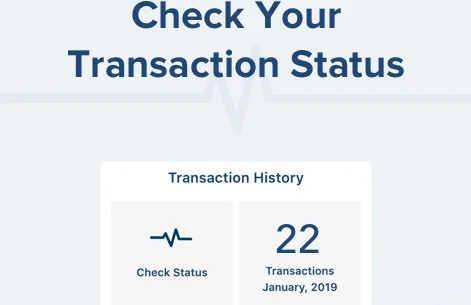The Nigerian number one online payment processor Quickteller has recently added another great feature to their platform that will allow Nigerians to check their online transaction status directly from their website with ease.
Quickteller has grown ever the years adding more features to their platform but some years ago it was all about sending and receiving money but now you can shop from international online shopping malls like Amazon and eBay with the help of new Quickteller international shopping features.
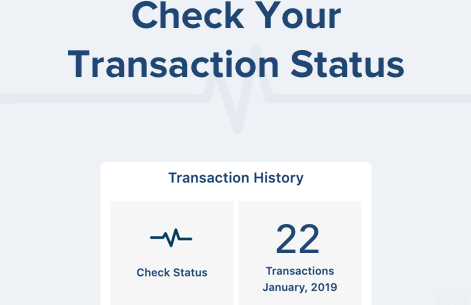
What you can do when using Quickteller is almost limitless but I will leave the gist about them for another day while we find out more about their new transaction status features.
This feature will help you to know if your transaction is successful, awaiting biller’s approval or pending, you can as well use the new platform to retrieve your token easily.
With this transaction status, you might no longer need to call your bank and ask them why you have not received your payment or why the money you sent has not been credited to your customer’s account since you can simply visit Quickteller website and check the status of your transaction.
How does it work?
If you wish to check it out right now and see how it works simply log in to your Quickteller account.
- Check the ‘Transaction History’ box on your dashboard.
- Click on ‘Check Status’ enter the transaction reference
- click ‘Get Status’ to get details.
Done!
That’s what it takes to confirm the status of your transaction. very simple right?
Finally, Quickteller has been doing something positive and recommendable to make sure you are satisfied with their services and they started by reducing their transaction charges from N100 to N52 and now offers instant short term loans that can help you take care of any emergency financial challenges you might be facing.
If you have any question to ask on how to check transaction status on Quickteller, then feel free to join the join the conversation