This post answered your questions of “How to Know My Airtel Number “. Forgetting your Airtel number can happen to anyone, especially if you use multiple SIM cards or recently switched to Airtel. Fortunately, Airtel provides several easy methods to retrieve your number instantly. In this guide, we’ll walk you through different ways to check your Airtel number using USSD codes, the Airtel app, customer care, and more.
1. Check Your Airtel Number Using a USSD Code
USSD codes are the simplest and fastest way to retrieve your Airtel number. Follow these steps:
Steps to Check Airtel Number via USSD Code:
- Dial
*121*2*4#on your phone. This code will reveal your Airtel number, you don’t need any other process. If you want to know how the code came about then below is the process. - You can dial: *121# then select to manage your account which is 2
- Choose the option 4 which is my number and send to see your number.
- The complete USSD code to checker your Airtel Number is *121*2*4#
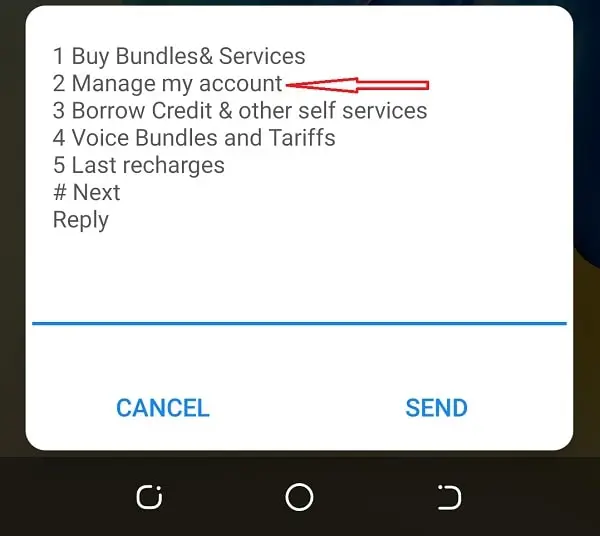
Am sure that this works perfectly well for all the Airtel users who has forgotten the number and wish to see their number. Alternatively, you can try dialing *121*9# or *282# to display your number directly.
Pro Tip: Save your number in your phone contacts once retrieved to avoid forgetting it again.
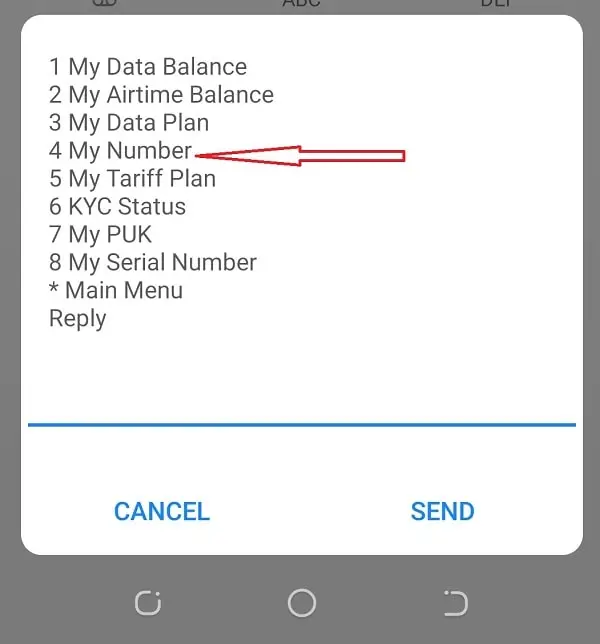
2. Use the Airtel Thanks App
The Airtel Thanks App is a feature-rich platform that allows users to manage their accounts conveniently. If you have access to the app, you can easily find your Airtel number.
Steps to Find Your Airtel Number in the App:
- Download and install the Airtel Thanks App from Google Play Store or Apple App Store.
- Open the app and log in using your Airtel SIM.
- On the dashboard, your Airtel number will be displayed prominently at the top.
- You can also navigate to the “Profile” section for more account details.
Benefits: The app not only shows your number but also provides access to data plans, recharge options, and exclusive Airtel offers.
3. Call or Text Another Number
If you have balance on your Airtel SIM, calling or texting a friend or family member is a quick way to identify your number. Once they receive your call or text, they can confirm the number for you.
Steps:
- Dial the recipient’s number using your Airtel SIM.
- Ask them to note down the number displayed on their phone.
- Save the number for future reference.
Note: Ensure you have sufficient airtime to make the call or send the text.
4. Contact Airtel Customer Care
Airtel’s customer care team is always available to assist with account-related queries, including retrieving your number.
Steps to Contact Customer Care:
- Dial 300 from your Airtel SIM.
- Follow the voice prompts to speak to a customer care representative.
- Request your Airtel number.
- The representative will verify your details and provide the number.
Pro Tip: Be ready to answer security questions to confirm your identity.
5. Check Your SIM Pack or Documentation
If you have your SIM card packaging or any Airtel-related documentation, your number may be printed on it. This method is helpful if you’re unable to access your phone or SIM.
Where to Look:
- The SIM card holder or envelope.
- Any welcome letter provided during SIM purchase.
- Airtel receipts or recharge cards linked to your account.
6. Use WhatsApp to Check Your Number
If your Airtel number is linked to WhatsApp, you can find it directly in the app.
Steps:
- Open WhatsApp on your phone.
- Go to Settings > Profile.
- Your registered number will be displayed under your profile name.
Pro Tip: Use this method if you’ve forgotten which SIM is active on WhatsApp.
7. Ask for Help in an Airtel Store
Visiting a nearby Airtel service center is another option. The staff can help you retrieve your number after verifying your identity.
Steps:
- Locate the nearest Airtel store using Google Maps or the Airtel website.
- Bring a valid ID for verification.
- Explain your issue to the customer service representative.
- Receive your Airtel number and save it immediately.
Common Issues When Checking Your Airtel Number
While the above methods are reliable, you might encounter challenges like:
- USSD Code Not Working: Ensure you have sufficient network coverage and the correct code for your region.
- App Login Issues: Use the same Airtel number to register and verify the app.
- Customer Care Delays: Call during off-peak hours for quicker assistance.
Tips to Avoid Forgetting Your Airtel Number
- Save your Airtel number in your phone’s contacts.
- Write it down in a secure place like a diary.
- Memorize the last 4-5 digits to recall it easily.
- Use the Airtel Thanks App regularly to stay updated on your account details.
Finally, knowing how to retrieve your Airtel number is essential for seamless communication. Whether you prefer using USSD codes, the Airtel Thanks App, or other methods, Airtel offers multiple ways to ensure you can access your number when needed. Bookmark this guide for future reference and share it with others who might find it helpful.

